Share a Link.Kred Preview
Gather and organize links for your favorite Influencer or Brand.
When they activate your Preview - You'll be credited
Create
With simple Suggested Links and settings
+100 OutreachShare
With Influencers and Brands and earn Outreach points
+100 OutreachReward
Earn Influence points when your Preview is activated
+500 InfluenceWhat are Link.Kred Previews?
Link.Kred helps Influencers and Brands connect their audience with their best content, on their own memorable link.
The Kred Influencer Community is invited to suggest Link.Kred Footprints for their favorite Influencers and Brands - These suggestions are called Previews.
An Influencer or Brand activating their Social Footprint on Link.Kred is presented with the Previews the community has created for them. They may choose their favorite to get started on Link.Kred.
FAQs
Creating Previews
Do I need to be a web designer or know code to create a Preview?
No - Creating Previews or your own page on Link.Kred is extremely simple. Paste links, drag and drop to reorder and even add royalty free images from sites like Unsplash and Pixabay without leaving the page or writing a line of code.
How is a Preview different to a fan page?
A Link.Kred Preview is a curated list of links that you think are important to the Influencer or Brand you are designing it for. Previews can be activated by the Influencer or Brand they were designed for.
How is a Preview different to a template?
Templates are typically use to guide a certain type of user or a user with a certain need, how to best use a product (eg a website template for a restaurant may include a menu page).
A Link.Kred Preview is created for a specific Influencer or Brand and includes their images and links. Previews can only be activated by the Influencer or Brand they were created for.
Is there somewhere I can see existing Previews for inspiration?
You can see existing Previews and live Link.Kred pages in the Link.Kred Gallery - Link.Kred/Gallery
How much does it cost to create a Preview?
Nothing. Creating Link.Kred Previews is free!
Does an Influencer or Brand need to meet any criteria before I can create a Preview for them?
At this stage, the only requirement for Celebrities and Brands to have Previews made for them is that they have a Twitter account.
An Influencer or Brand's Twitter account is associated with the Previews designed for them - Authentication usin this Twitter account is required to activate an associated Preview.
Is there a limit to how many Previews I can create?
No.
How can I increase my Kred Score with Previews?
- As an act of generosity toward their community, creating a new Preview earns the creator Kred Outreach Points.
- Additional Kred Outreach points can be earned by sharing a Preview.
- When a Brand or Influencer activates a Preview from the community, the creator of the Preview receives bonus Kred Influence points.
What is the reward for creating a Preview?
- As an act of generosity toward their community, creating a new Preview earns the creator Kred Outreach Points.
- Additional Kred Outreach points can be earned by sharing a Preview.
- When a Brand or Influencer activates a Preview from the community, the creator of the Preview receives bonus Kred Influence points.
Can I create multiple Previews for the same Influencer or Brand?
Yes.
How will an Influencer or Brands know that I have created a Preview for them?
When you create a Preview, you will be asked to share it with the Influencer or Brand it was created for. Sharing sends a tweet to the Influencer or Brand, including a link to view and activate your Preview.
Can Agencies create Previews for their clients?
Yes.
Why do I need to sign up to create a Preview?
- When an Influencer or Brand is presented with the Previews created for them, they will see the creator's avatar and display name.
- Previews include attribution to creators, linked to their own Social Footprints on Link.Kred:
Designed by Laarni Rose
Do I receive creative attribution for the Previews I create?
Yes!
- When an Influencer or Brand is presented with the Previews created for them, they will see the creator's avatar and display name.
- Previews include attribution to creators, linked to their own Social Footprints on Link.Kred:
Originally Designed by Laarni Rose
Managing Previews
How can I manage the Previews I have created?
All Previews you have designed are listed on your Link.Kred Dashboard along with their status - whether the Preview has been activated or is pending activation.
Previews that are still pending activation (and have not been claimed by the Influencer or Brand they were designed for) can be edited or deleted from this list.
Can I edit a Preview after saving it?
Yes, you can edit a Preview you have created until it has been activated by the Influencer or Brand it was designed for.
To edit a Preview you have created, visit your Link.Kred Dashboard and click the icon next to the Preview name.
Can I delete a Preview after saving it?
Yes, you can delete a Preview you have created until it has been activated by the Influencer or Brand it was designed for.
To delete a Preview you have created, visit your Link.Kred Dashboard and click the icon next to the Preview name.
How will I know if a Preview I created is activated?
You will receive a notification email when a Preview you created is activated by the Influencer or Brand it was designed for. Additionally, you will receive 500 Kred Influence points and will be mentioned in a tweet announcing that the Influencer or Brand has activated your Preview.
Activating Previews
Can someone activate a Preview that is not for them?
No.
When a Preview is saved, the creator is required to provide the Twitter handle of the Influencer or Brand that the Preview is intended to be activated by.
To activate a preview, the Influencer or Brand must authenticate by connecting the specified Twitter handle.
How does Kred make sure that an Influencer or Brand's Preview is only activated by the rightful owner?
When a Preview is saved, the creator is required to provide the Twitter handle of the Influencer or Brand that the Preview is intended to be activated by.
To activate a preview, the Influencer or Brand must authenticate by connecting the specified Twitter handle.
How much does it cost for an Influencer or Brand to activate a Preview created for them?
Activating a Preview is free!
What is the reward if an Influencer or Brand activates my Preview?
When an Influencer or Brand activates a Preview that you designed for them, you will receive 500 Kred Influence points.
Someone created a Preview for me - What should I do?
Activate it! Once you have activated a Preview, you have complete control to add and edit links and manage its design.
To activate a Preview created for you:
- Visit Link.Kred and enter your Twitter handle (without the @)
- Select the Preview you would like to Activate and click the blue button
- Confirm your identity by connecting your Twitter account
Let's Connect
Follow @KredPrivacy Policy
© Kred 2021 - Powered by PeopleBrowsr






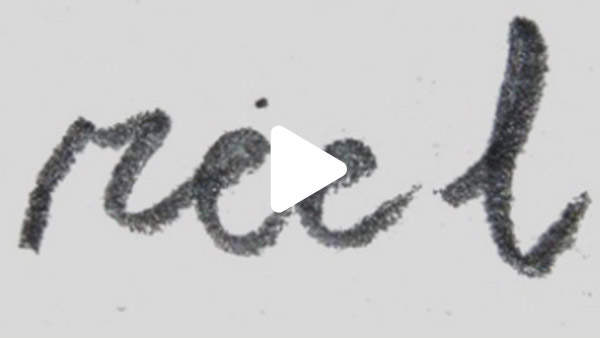
 Instagram to get started
Instagram to get started